11 Tips To Avoid Neck/Back Pain While Working On Computer!
Most of us are working on computers - Desktop or laptop for long-duration i.e. 4-10 hours a day. More hours you work, more are the chances of getting neck pain or back pain if you are not sitting in the right posture.
Here are a few tips:
1. While sitting on the chair, Push your hips as far back as they can go in the chair.
2. Adjust the seat height so your feet are flat on the floor and your knees equal to, or slightly lower than, your hips.
3. Adjust the back of the chair to make sure your upper and lower back are supported. Use inflatable cushions or small pillows if necessary.
4. Adjust the height of armrests (if fitted) so that your elbow is supported and shoulders are relaxed. If your armrests are causing trouble, remove them.
5. Adjust the center of computer screen directly in front of you, above your keyboard and adjust the angle (preferably perpendicular to the light source) to reduce glare on your eyes.
6. Position the top of the screen approximately 2-3” above seated eye level.
7. Sit at least an arm’s length away from the screen and then adjust the distance for your vision.
8. Position the documents directly in front of you, between the screen and the keyboard, using an in-line copy stand or with document holder positioned adjacent to the screen.
9. Place your telephone within easy reach. Use headsets and speakerphone to eliminate repeated moving to pick up the phone.
10. Take short 1-2 minute stretch breaks every 30-45 minutes.
11. Avoid eye fatigue by resting and refocusing your eyes periodically. Look away from the monitor and focus on something in the distance.
Follow these tips and remain healthy and pain-free!

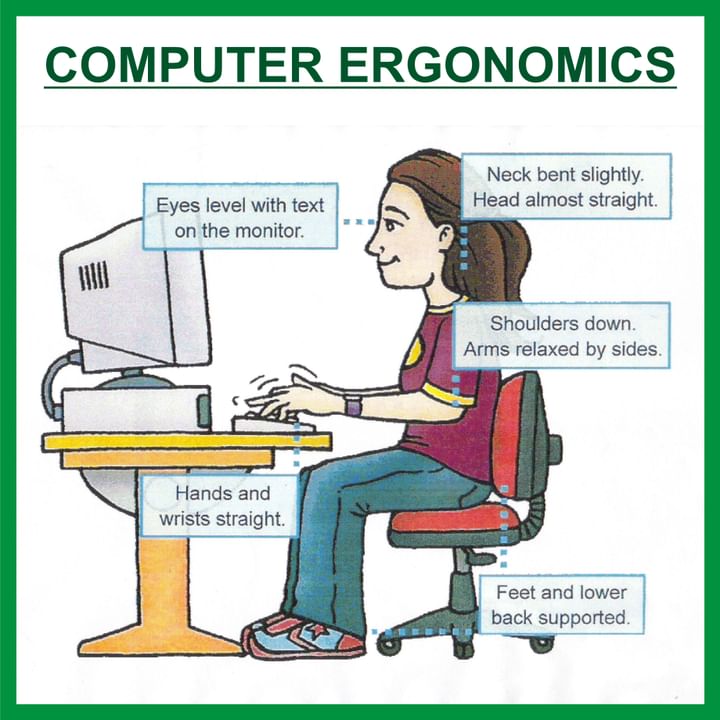
+1.svg)
