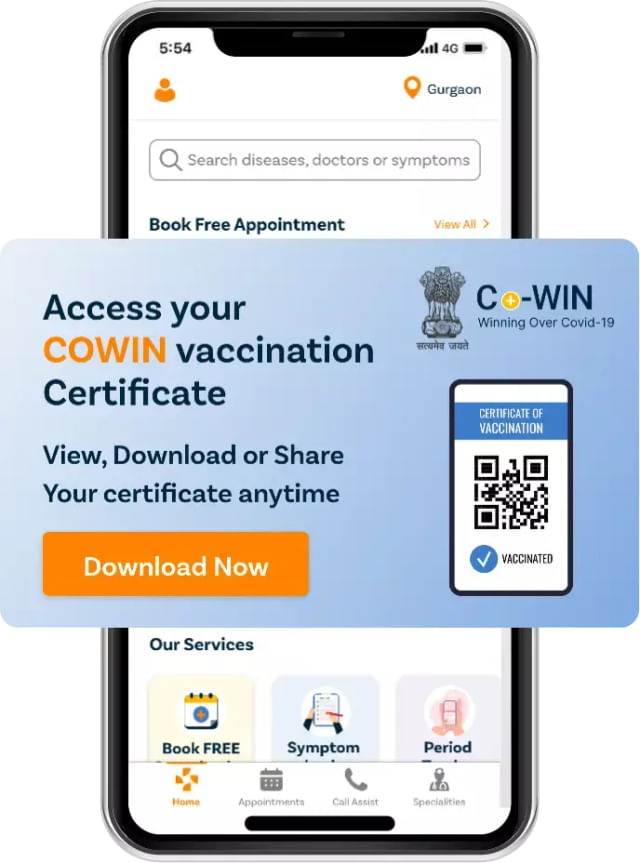Download Covid Vaccination Certificate using your Mobile Number
Download Vaccination certificate, Change Mobile Number on certificate or link your passport to the vaccine certificate
Download CoWIN Vaccine Certificate
Download CoWIN Certificate
Enter your registered mobile number
Enter the OTP received on your mobile number
View or download the CoWIN Certificate
WHAT IS COWIN VACCINE CERTIFICATE?
The COVID vaccine certificate is an official document issued by the Government that serves as proof that an individual has been vaccinated against COVID-19. The certificate is essential for individuals who have received full or partial vaccination and is required for various purposes, including travel, medical care, and more.
At present, various vaccine certificates are available, including certificates for the first dose, second dose, precautionary (booster) dose, and a consolidated certificate encompassing all doses, irrespective of whether an individual has received Covishield or Covaxin. Those who have taken any of these doses - first dose, second dose, booster dose, or all doses - can access their vaccine certificate by visiting the official portal and downloading it.
Vaccination Stats
Total Vaccination Doses
dose 1
dose 2
dose 3
Vaccinations Today
Partially Vaccinated Today
Fully Vaccinated Today
15-17 Vaccinations Today
HCW/FLW Precaution Doses Today
60+ Precaution Doses Today
*Figures displayed are provisional and are subject to change
Importance of COVID Vaccination Certificate [CoWIN Certificate]
It is proof of 1st, 2nd, and the booster dose.
It contains information about which vaccine dose was received i.e. Covishield or Covaxin.
The certificate may be used as proof to enter public places like malls, some public events, hotels, etc.
The COVID-19 vaccine has been extensively administered across India, with over 169 crore doses being administered thus far, including the first, second, and precautionary doses. As of now, around 72% of the adult population in the country is fully vaccinated, while 94% have received atleast one dose. The vaccination drive covers all three vaccines available in India - Covishield, Covaxin, and Sputnik V, which is manufactured and licensed by Dr. Reddy's Laboratories.
Individuals who have received the vaccine can obtain a vaccine certificate that serves as proof of their vaccination status. The certificate contains specific information about the type of vaccine received, including whether the individual has received the first dose, second dose, or booster dose.
It is important to note that possessing a vaccine certificate may serve as evidence of an individual's vaccination status, which can be used to enter public places like shopping malls, where proof of vaccination may be required.
The COVID-19 vaccination drive was initiated in phases, starting with the distribution of vaccines to health workers, paramilitary forces, police, sanitation workers, and disaster management volunteers, followed by the elderly population, residents aged 45 to 60, and those with comorbidities. In the third phase of the vaccination drive, it covers citizens above the age of 15-18, with around 52% of children in that age group already inoculated with the 1st dose of vaccine.
How can one download the Cowin vaccination certificate?
Follow the below steps to download the vaccination certificate:-
- Visit the official CoWIN website (https://www.cowin.gov.in/) or the Aarogya Setu app.
- Click on the "Sign In/Register" button.
- Enter the registered mobile number and click on "Get OTP."
- Enter the OTP received on the registered mobile number and click on "Verify."
- After successful login, click on the "Certificate" button on the top right-hand side of the page.
- Select the "Download Certificate" button next to the name of the person whose certificate is required.
- The certificate will be downloaded in the form of a PDF file, which can be saved or printed as required.
How can one download the Cowin vaccine certificate using Aadhaar number?
To download the Cowin vaccine certificate using Aadhaar number, one can follow these steps:
- Visit the official CoWIN website (https://www.cowin.gov.in/) or the Aarogya Setu app.
- Click on the "Sign In/Register" button.
- Select the "Aadhaar Card" option to login.
- Enter the 12-digit Aadhaar number and click on "Send OTP."
- Enter the OTP received on the registered mobile number and click on "Verify."
- After successful login, click on the "Certificate" button on the top right-hand side of the page.
- Select the "Download Certificate" button next to the name of the person whose certificate is required.
- The certificate will be downloaded in the form of a PDF file, which can be saved or printed as required.
Note:-Vaccine certificate can only be downloaded after the person has received at least one dose of the Covid-19 vaccine.
What are the steps to download the Covid Vaccine Certificate by Name?
To download the Covid vaccine certificate by name, follow these steps:
- Visit the official CoWIN website (https://www.cowin.gov.in/) or the Aarogya Setu app.
- Click on the "Sign In/Register" button.
- Click on the "Get OTP" button next to the "Login via Mobile" option.
- Enter the registered mobile number and click on "Verify."
- The certificate will be downloaded in the form of a PDF file, which can be saved or printed as required.
How can one download the Covid 2nd dose Certificate?
To download the Covid 2nd dose certificate, follow these steps:
- Visit the official CoWIN website (https://www.cowin.gov.in/) or the Aarogya Setu app.
- Click on the "Sign In/Register" button.
- Enter the registered mobile number and click on "Get OTP."
- Enter the OTP received on the registered mobile number and click on "Verify."
- After successful login, click on the "Certificate" button on the top right-hand side of the page.
- Select the "Download Certificate" button next to the name of the person whose certificate is required.
- If the person has received both doses of the vaccine, the second dose certificate will be available to download.
- The certificate will be downloaded in the form of a PDF file, which can be saved or printed as required.